No edit summary |
No edit summary |
||
| (2 intermediate revisions by the same user not shown) | |||
| Line 1: | Line 1: | ||
{{Infobox plugin | |||
| type = Combat | |||
| server = Survival | |||
| rootcommand = deathback | |||
| github = https://github.com/maus-me/graves | |||
| spigot = https://www.spigotmc.org/resources/graves.74208/ | |||
}} | |||
== Info == | |||
When a player dies. They drop a Grave containing their entire inventory and any XP they would have dropped. | |||
Graves are active for 3 hours after a players death. After 3 hours, the content of the grave will drop next to the grave and despawn after 5 minutes like Vanilla. | |||
Coins dropped on death are not added to the Grave's inventory and will drop next to the grave. This is a balancing decision to reduce death running tactics. | |||
== Commands == | == Commands == | ||
| Line 6: | Line 21: | ||
== Media == | == Media == | ||
=== Screenshots === | |||
<gallery> | <gallery> | ||
File:Graves1.png | File:Graves1.png|A wild grave spotted in the world | ||
File:Graves2.png | File:Graves2.png|Booboo's Grave | ||
</gallery> | </gallery> | ||
Latest revision as of 16:11, 31 May 2024
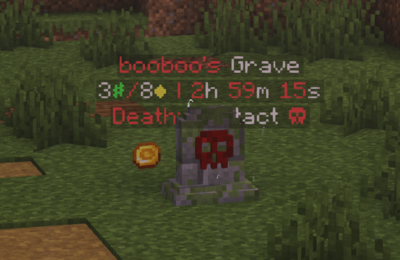 | |
| Graves | |
|---|---|
| Server | Combat plugin — on Survival |
| Main command | /deathback |
| Requirements | Any rank |
Info[edit]
When a player dies. They drop a Grave containing their entire inventory and any XP they would have dropped.
Graves are active for 3 hours after a players death. After 3 hours, the content of the grave will drop next to the grave and despawn after 5 minutes like Vanilla.
Coins dropped on death are not added to the Grave's inventory and will drop next to the grave. This is a balancing decision to reduce death running tactics.
Commands[edit]
- /deathback - Open menu to Graves
Media[edit]
Screenshots[edit]
-
A wild grave spotted in the world
-
Booboo's Grave

